By Peng Zhao | June 20, 2018
- I have submitted steemr to CRAN and now it is available. Users can install steemr directly from CRAN:
install.packages('steemr)
Users can use
method = 'appbase_api'to download Steem data from AppBase API:A new powerful function
hourrose()was added to plot a diagram of an ID's active hours in a day based on the post or comment time.hourrose(my_df = posts, col_time = 'created')
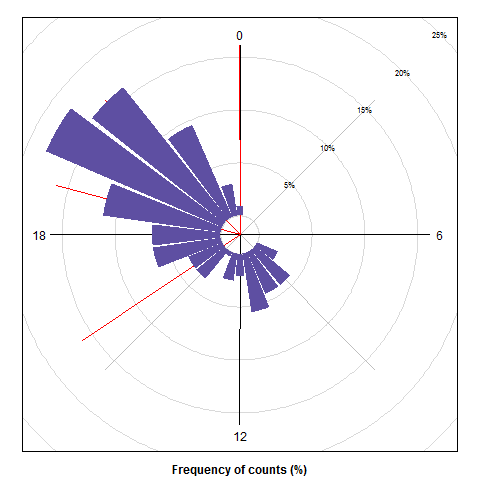
This 24-hour clock shows the active hours of an ID. Users can even choose whether to display another parameter, such as vote number on these posts. Here is a screenshot of plotting such a image in RStudio IDE.
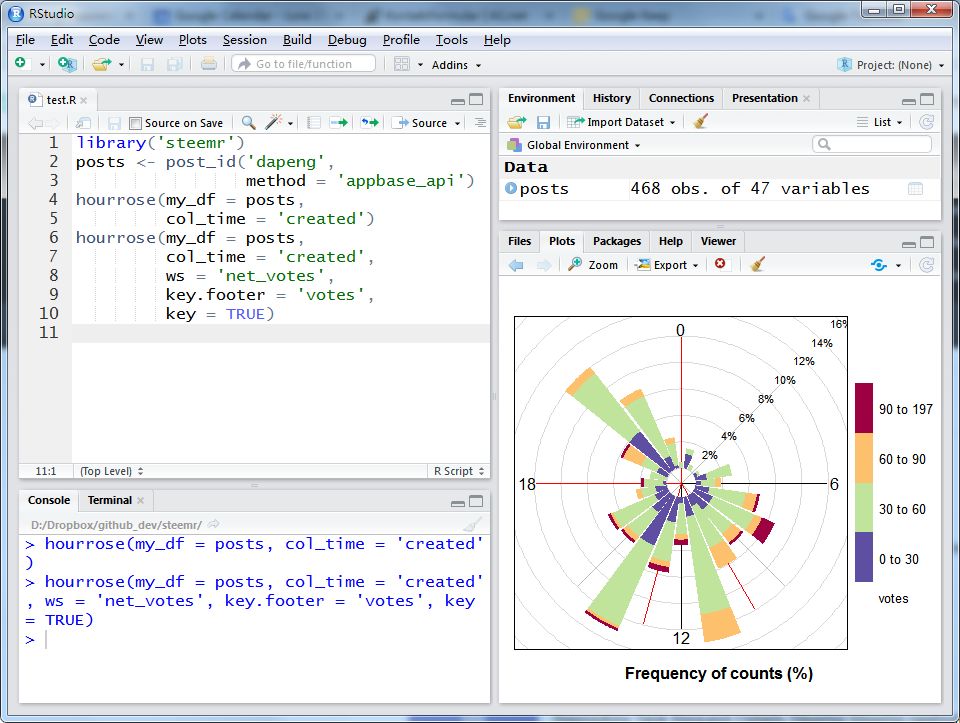
More feature of this function can be found in the help documentation:
help(hourrose)
- Although SteemData is gone, I still added the query method from steemdata.com. I wish SteemData could come back some day. I love it.
- The documentation has been improved.
- Some minor literal chagnes.
How did I implement them?
I added the AppBase API option to the id_info() function and post_id() function with the support from ' kharoof/steemR' repo.
I added the queries for SteemData with the R mongolite package and added the options that users can choose the server.
I added a new function hourrose() originated from a windrose plotting method but tailored for Steem data.
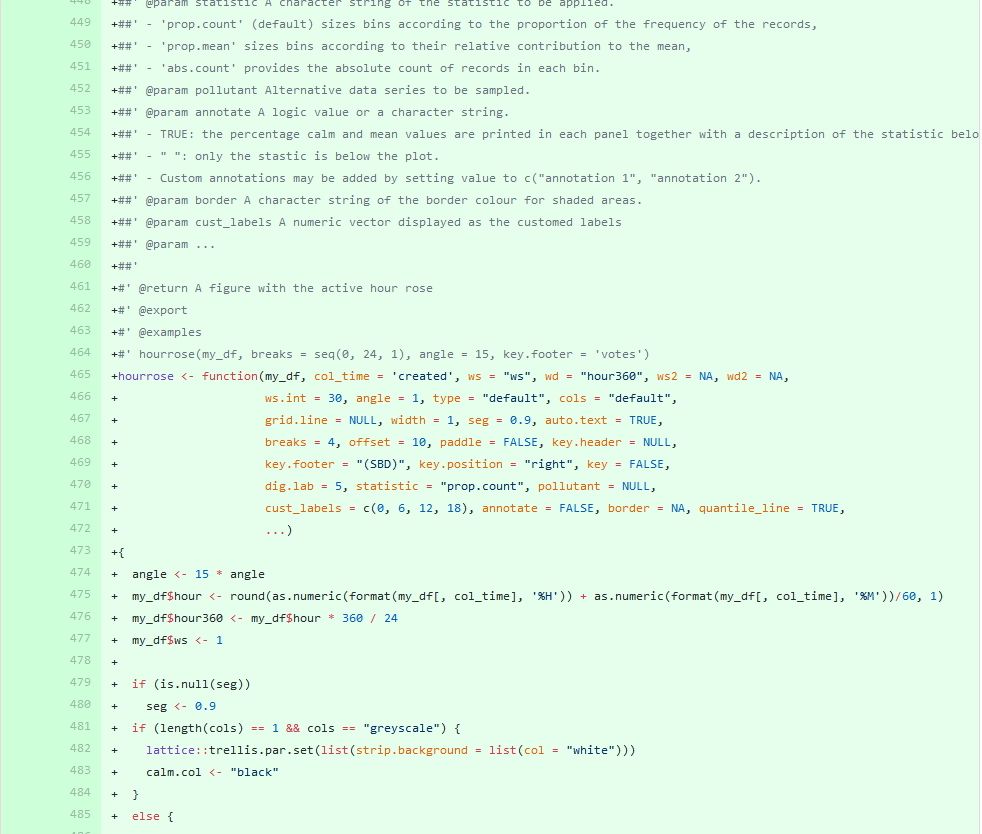
All these changes can be found in 'R/steemr.R'.
Links to relevant lines in the code on GitHub can be found mainly in my latest commits:
![[New Features on steemr] supports AppBase API and plots active hour diagrams! logo](https://openr.pzhao.org/img/logo-small.png)